Install Sublime Text 3 on Ubuntu Through PPA
Sublime Text is very lite code editor. Most of the developer use it to write beautiful code. Today I will show you “How to Install Sublime Text 3 on Ubuntu
Through PPA with Serial Key”
Step 1: Open Terminal (Press Ctrl+Alt+T)
sudo add-apt-repository ppa:webupd8team/sublime-text-3
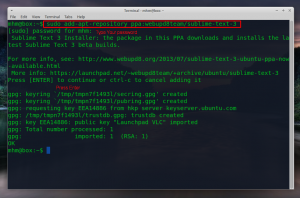
Step 2: Type
sudo apt-get update
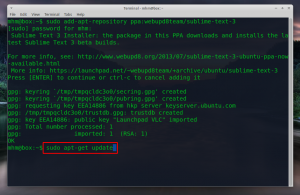
Step 3: Type
sudo apt-get install sublime-text-installer
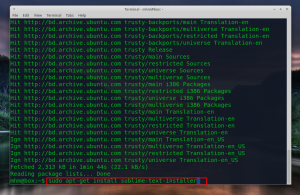

add a comment