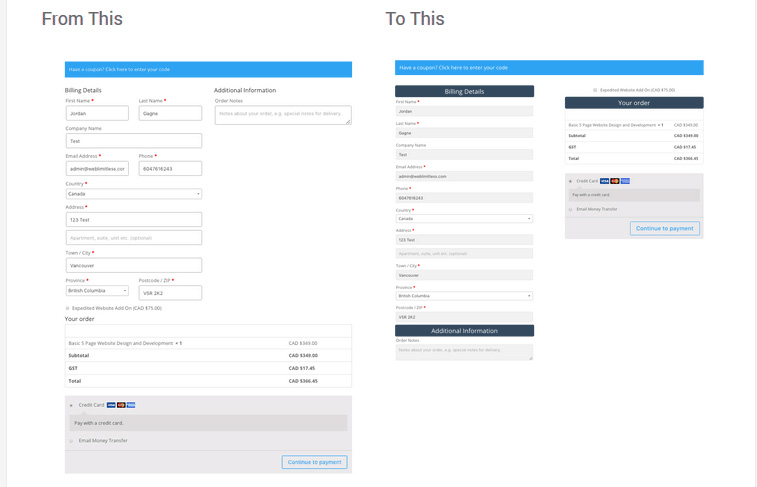
Customizing Woocommerce Checkout Page with CSS
Woocommerce has its limitations if you are not a hardcore coder, but with some simple CSS we can make it look a little bit different!
We are going to look at changing the “Checkout Page” around a bit and giving it a little nicer look.
From This
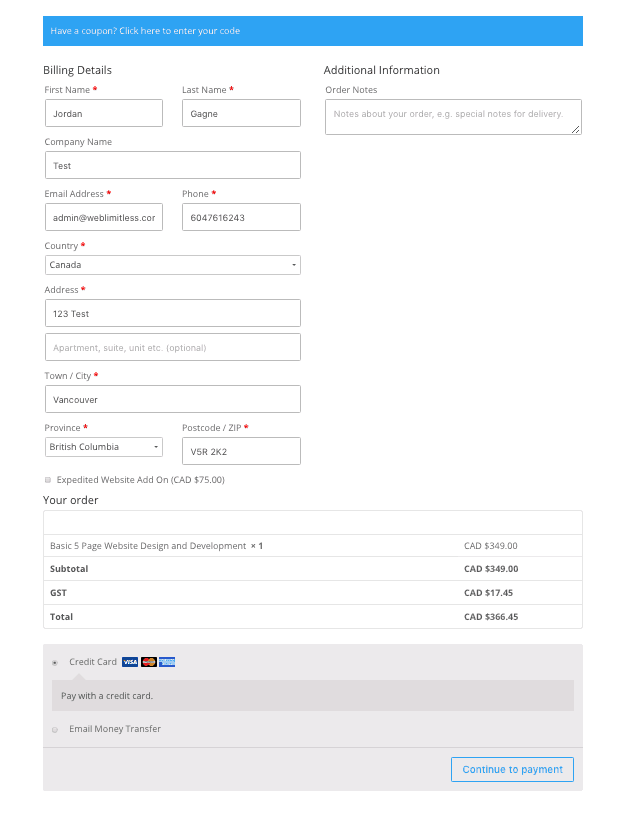
To This
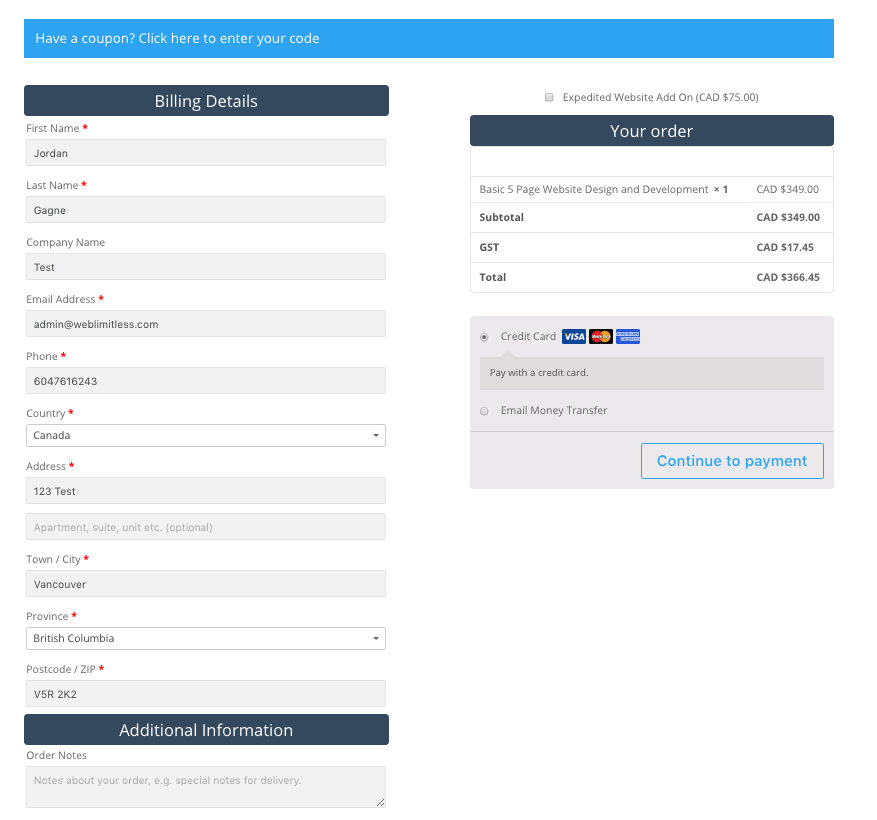
Adding the CSS
The first step, which we’re not going to cover here, is to set a custom class called “custom-checkout” to your checkout shortcode. This is done differently depending on what theme you are using, so you will have to search around for this if you are unsure.
Next, it is time to add the following CSS to your website. If you are using Divi then you can do this in your “Theme Options” and “Custom CSS” section. If you are using another theme then you will probably have an option somewhere to add custom CSS to.
/****************CHECKOUT***************/
.woocommerce form .form-row {
width: 100% !important;
}
.woocommerce-checkout #payment div.payment_box input.input-text, .woocommerce-checkout #payment div.payment_box textarea {
width: 100% !important;
padding: 8px;
}
.woocommerce #payment .form-row select, .woocommerce-page #payment .form-row select {
width: 100%;
height: 30px;
}
.woocommerce .col2-set .col-1, .woocommerce-page .col2-set .col-1,.woocommerce .col2-set .col-2, .woocommerce-page .col2-set .col-2 {
float: left;
width: 100%;
}
.custom-checkout h3 {
background-color: #165f1c; /****CHANGE TO COLOR YOU WANT TO USE FOR TITLE BACKGROUND ****/
width: 45%;
text-align: center;
padding: 10px;
border-radius: 5px;
margin-top: 50px;
color: #FFF;
float: right;
}
.woocommerce form .form-row input.input-text, .woocommerce form .form-row textarea {
padding: .6180469716em;
background-color: #f2f2f2;
color: #43454b;
outline: 0;
border: 0;
-webkit-appearance: none;
border-radius: 2px;
box-sizing: border-box;
font-weight: 400;
border:solid 2px #e4e4e4;
}
#wc_checkout_add_ons {
width: 45%;
float: right;
text-align: center;
}
@media screen and (min-width: 980px) {
.woocommerce-shipping-fields h3, .woocommerce-billing-fields h3 {width:100%;}
.woocommerce .col2-set, .woocommerce-page .col2-set {
width: 45%;
float: left;
}
.woocommerce-checkout-review-order{
width: 45%;
float: right;
}
}
@media screen and (max-width: 979px) {
.custom-checkout h3 {
width: 100%;
}
}

add a comment