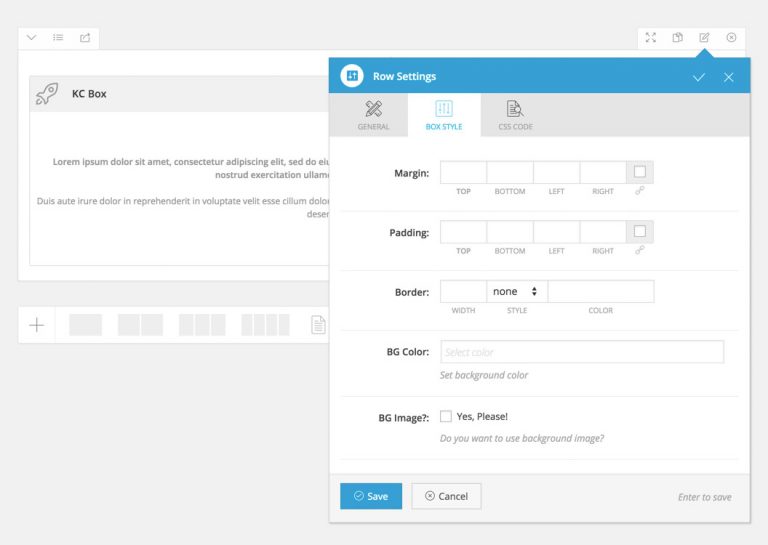
Custom Section With KingComposer
Paste below code to functions.php
if (function_exists('kc_add_map')){
$kc->add_map(
array(
'bpt_element' => array(
'name' => 'Your Parent Element ID',
'description' => __('Description', 'Your Theme Text Domain'),
'icon' => 'icon-bpt',
'category' => 'BusinessLine',
'params' => array(
/*
*Sub Section
*/
'general' => array(
array(
'name' => 'Your_Element_ID',
'label' => __('Description', 'Your Theme Text Domain'),
'type' => 'text',
),
),
'styling' => array(
/*
*Custom css option
*/
array(
'name' => 'css_custom',
'type' => 'css',
)
),
)
)
)
);
/**
* Shortcode output
*/
add_shortcode( 'bpt_element', 'bpt_name_Shortcode' );
function bpt_name_Shortcode( $atts ){
extract(shortcode_atts( array(
'Your_Element_ID' => ''
), $atts ));
// add kingcomposer custom Class
$master_class = apply_filters( 'kc-el-class', $atts );
$inline_class = implode( ' ', $master_class );
return '<div class="'.$inline_class.'">'.$Your_Element_ID.'</div>';
}
}
*Above code is pretty much self explanatory

add a comment