
Uninstall MySQL from Ubuntu and Install MariaDB
You may have heard about the upstart MySQL database MariaDB, a branch of MySQL created in the wake of Oracle’s purchase of Sun Microsystems. You’ll find many great reasons to consider MariaDB, not least that MariaDB is led by the original author of MySQL, Monty Widenius. But there are reasons to stick with MySQL too for sometimes.
Step 1: Check that mysql is installed
On Ubuntu 16.04/15.10/15.04:
sudo systemctl status mysql
On Ubuntu 14.10 and previous versions:
sudo service mysql status
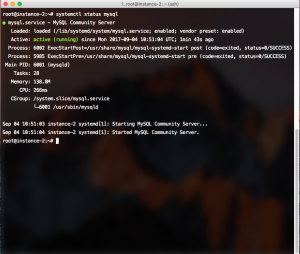
Step 2: Uninstall MySQL
if you want to install MariaDB on your system first you have to uninstall existing mysql. Follow these steps to uninstall completely existing MySQL from server.
sudo systemctl stop mysql sudo apt-get remove --purge mysql-server mysql-client mysql-common
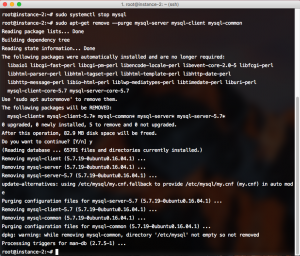
sudo apt-get autoremove
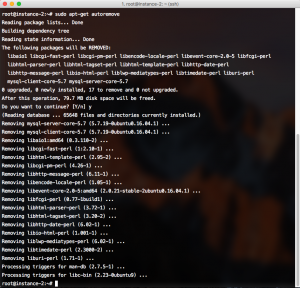
sudo apt-get autoclean sudo rm -rf /var/lib/mysql/ sudo rm -rf /etc/mysql/
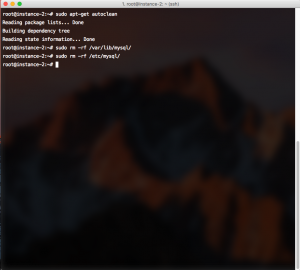
Step 3: Install MariaDB
When MySQL in uninstalled completely then run the following command to install MariaDB.
sudo apt-get install mariadb-server
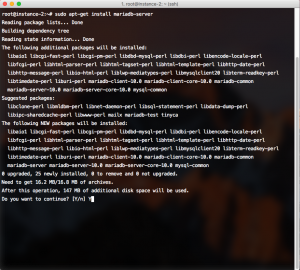
Step 4 (Final): Checking MariaDB is installed
sudo systemctl status mysql
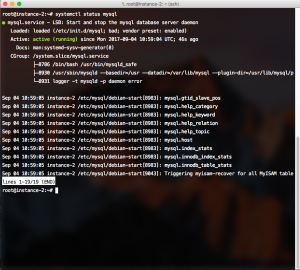
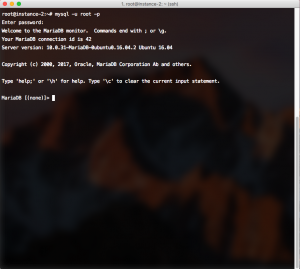

Brodie at 1:51 pm
I am really impressed with your coding skills……..