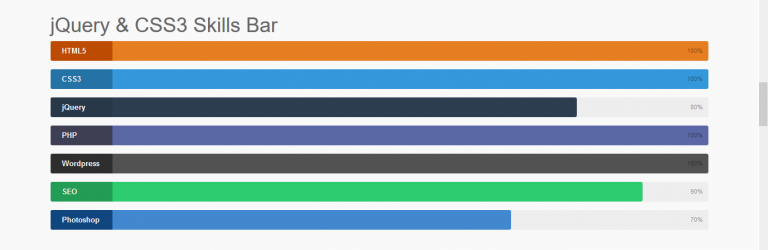
Skill Bar with jQuery & CSS3
Today I am going to tell you how to create simple animated Skill Bar / Progress Bar in two lines of jQuery code.
The skill bar gives you an opportunity to show visitors to your site how qualified you and your teams are. Add a skill title, percentage of proficiency, and a color (hex value). It’s a quick and colorful way to showcase your knowledge about you and your team.
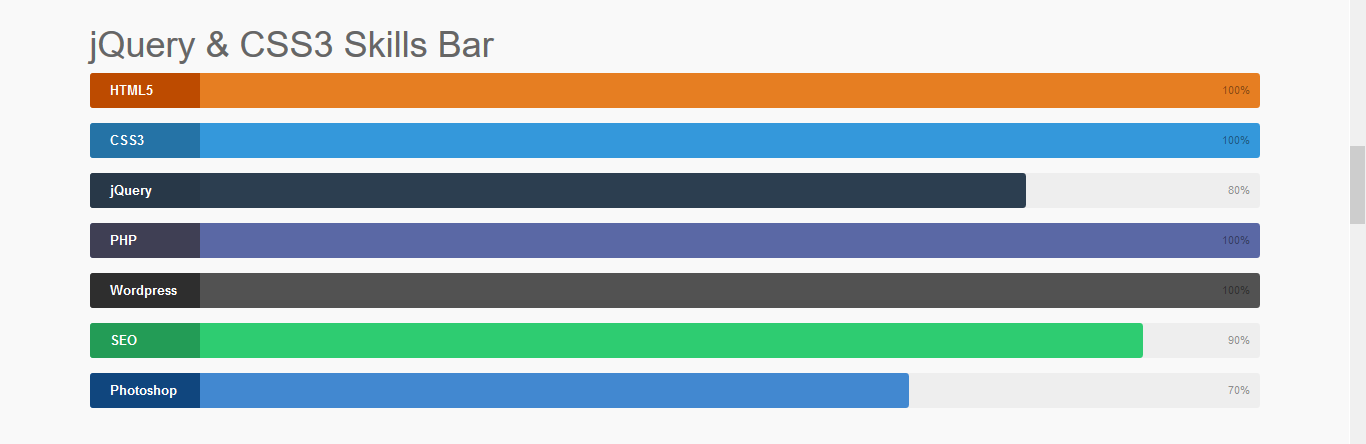
HTML
<h1>jQuery & CSS3 Skills Bar</h1> <div class="skillbar clearfix " data-percent="100%"> <div class="skillbar-title" style="background: #d35400;"><span>HTML5</span></div> <div class="skillbar-bar" style="background: #e67e22;"></div> <div class="skill-bar-percent">100%</div> </div> <!-- End Skill Bar --> <div class="skillbar clearfix " data-percent="100%"> <div class="skillbar-title" style="background: #2980b9;"><span>CSS3</span></div> <div class="skillbar-bar" style="background: #3498db;"></div> <div class="skill-bar-percent">100%</div> </div> <!-- End Skill Bar --> <div class="skillbar clearfix " data-percent="80%"> <div class="skillbar-title" style="background: #2c3e50;"><span>jQuery</span></div> <div class="skillbar-bar" style="background: #2c3e50;"></div> <div class="skill-bar-percent">80%</div> </div> <!-- End Skill Bar --> <div class="skillbar clearfix " data-percent="100%"> <div class="skillbar-title" style="background: #46465e;"><span>PHP</span></div> <div class="skillbar-bar" style="background: #5a68a5;"></div> <div class="skill-bar-percent">100%</div> </div> <!-- End Skill Bar --> <div class="skillbar clearfix " data-percent="100%"> <div class="skillbar-title" style="background: #333333;"><span>Wordpress</span></div> <div class="skillbar-bar" style="background: #525252;"></div> <div class="skill-bar-percent">100%</div> </div> <!-- End Skill Bar --> <div class="skillbar clearfix " data-percent="90%"> <div class="skillbar-title" style="background: #27ae60;"><span>SEO</span></div> <div class="skillbar-bar" style="background: #2ecc71;"></div> <div class="skill-bar-percent">90%</div> </div> <!-- End Skill Bar --> <div class="skillbar clearfix " data-percent="70%"> <div class="skillbar-title" style="background: #124e8c;"><span>Photoshop</span></div> <div class="skillbar-bar" style="background: #4288d0;"></div> <div class="skill-bar-percent">70%</div> </div> <!-- End Skill Bar -->
CSS
.skillbar {
position:relative;
display:block;
margin-bottom:15px;
width:100%;
background:#eee;
height:35px;
border-radius:3px;
-moz-border-radius:3px;
-webkit-border-radius:3px;
-webkit-transition:0.4s linear;
-moz-transition:0.4s linear;
-ms-transition:0.4s linear;
-o-transition:0.4s linear;
transition:0.4s linear;
-webkit-transition-property:width, background-color;
-moz-transition-property:width, background-color;
-ms-transition-property:width, background-color;
-o-transition-property:width, background-color;
transition-property:width, background-color;
}
.skillbar-title {
position:absolute;
top:0;
left:0;
width:110px;
font-weight:bold;
font-size:13px;
color:#ffffff;
background:#6adcfa;
-webkit-border-top-left-radius:3px;
-webkit-border-bottom-left-radius:4px;
-moz-border-radius-topleft:3px;
-moz-border-radius-bottomleft:3px;
border-top-left-radius:3px;
border-bottom-left-radius:3px;
}
.skillbar-title span {
display:block;
background:rgba(0, 0, 0, 0.1);
padding:0 20px;
height:35px;
line-height:35px;
-webkit-border-top-left-radius:3px;
-webkit-border-bottom-left-radius:3px;
-moz-border-radius-topleft:3px;
-moz-border-radius-bottomleft:3px;
border-top-left-radius:3px;
border-bottom-left-radius:3px;
}
.skillbar-bar {
height:35px;
width:0px;
background:#6adcfa;
border-radius:3px;
-moz-border-radius:3px;
-webkit-border-radius:3px;
}
.skill-bar-percent {
position:absolute;
right:10px;
top:0;
font-size:11px;
height:35px;
line-height:35px;
color:#ffffff;
color:rgba(0, 0, 0, 0.4);
}
JQUERY
jQuery(document).ready(function(){
jQuery('.skillbar').each(function(){
jQuery(this).find('.skillbar-bar').animate({
width:jQuery(this).attr('data-percent')
},6000);
});
});
SOURCE : w3lessons.info/2013/06/04/skill-bar-with-jquery-css3/

add a comment